
JobNimbus CRM Training & Tutorials
Table of Contents
Click on one of the items below to go to that section
START HERE: The 9 Step Process for Residential Insurance Deals
The CRM Flowchart: How it Works
The flowchart is the easiest way to wrap your head around how the CRM is used alongside the entire roofing sales, build and billing process. Below is a picture of the Flowchart for residential insurance deals, you can click on the below to go the actual flowchart so you can zoom in to each part and follow along.
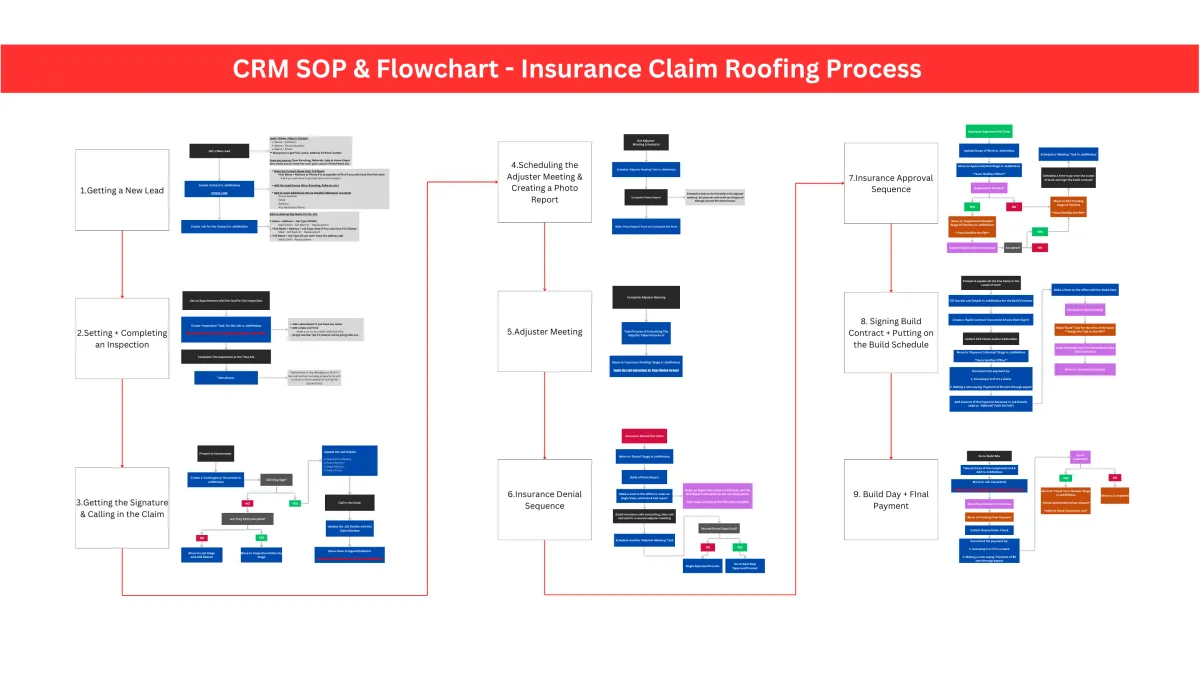
Flowchart Key: What Each Box Means
Black Boxes = Manual Tasks or Actions Performed by the Project Manager in Real Life
Blue Boxes = What the Project Manager needs to do in the CRM after the Black Box task it is linked to
(Example - Black box = schedule inspection with homeowner,
Blue box = create an inspection task in JobNimbus)
Purple Boxes = Manual Tasks or Actions Performed by the Office Staff
Orange Boxes = What the Office Staff needs to do in the CRM after the Black Box task it is linked to
''No Team Like the Home Team''
