
JobNimbus CRM Training & Tutorials
STEP 3: Signing & Calling in the Claim
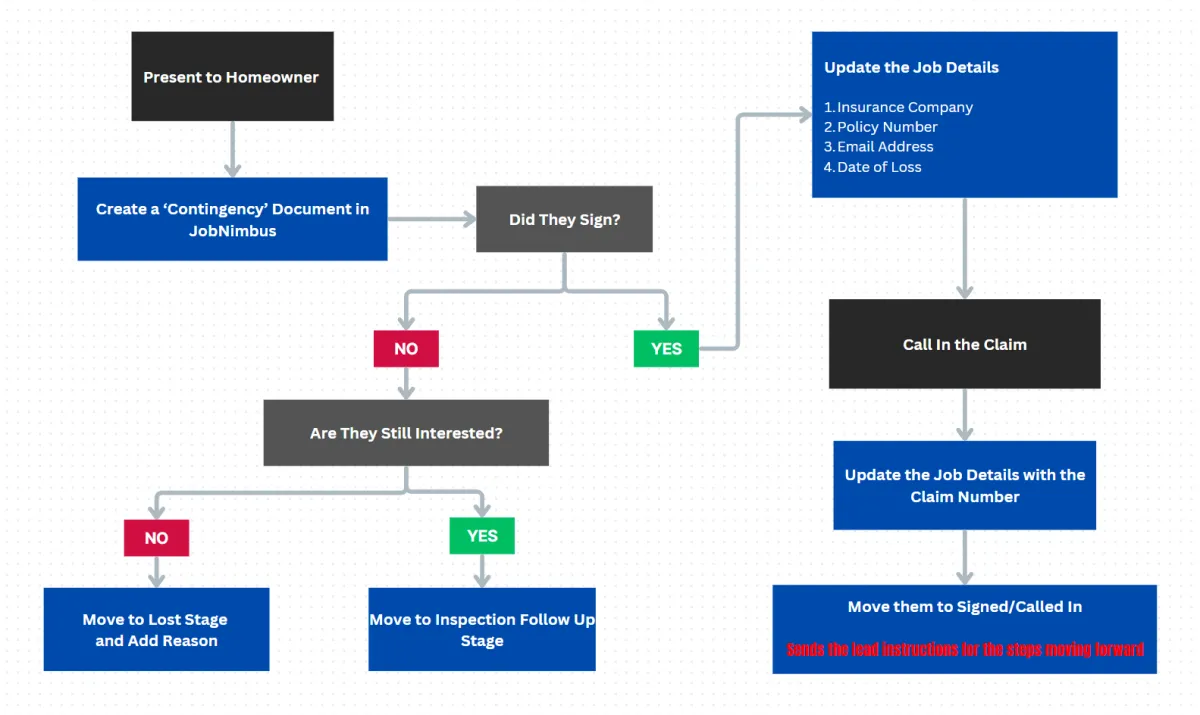
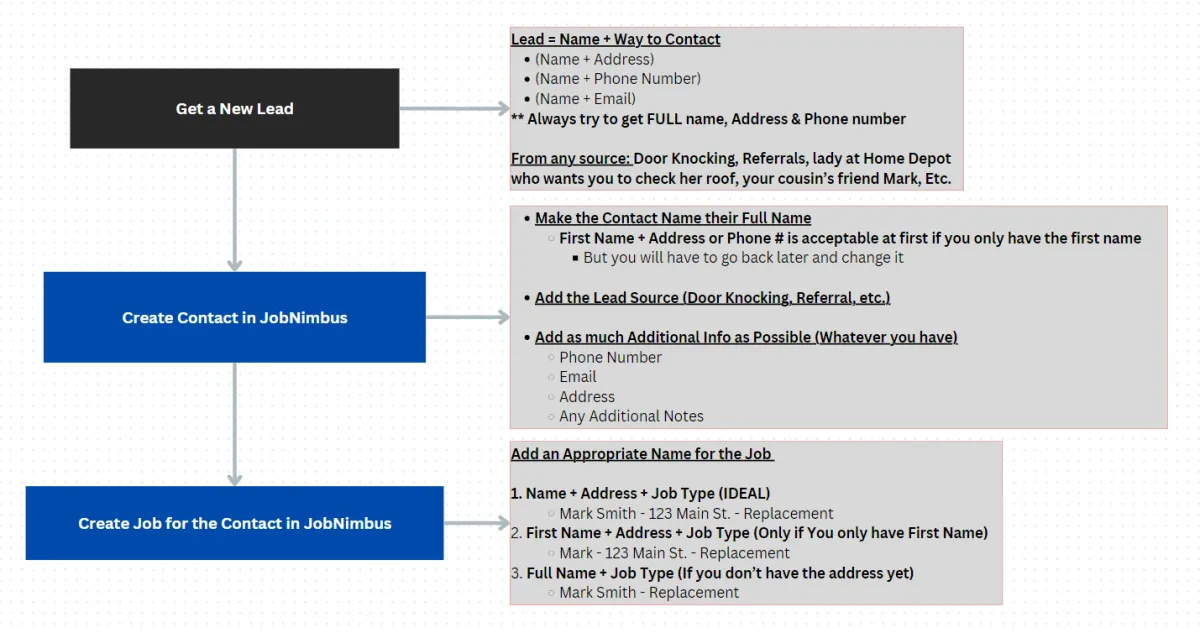
PROCEDURE / PROCESS
After doing your Inspection you will present to the homeowner:
Create a Contingency in JobNimbus & go over it
If They Sign The Contingency
Update their Job details with the following:
Their Insurance Company
Policy Number
Email Address
Date of Loss
Call in the Claim
Update the Job Details with the Claim Number:
Move them to ‘Signed/Called In’ in your Job Board:
**This will text them with the instructions moving forward**
If They Don't Sign The Contingency
But Are Still Interested
Move to the 'Inspection Follow Up' Stage
Add notes about the inspection, home, or homeowner
Any that would be good to know when following up with them.
And They Aren't Interested / Aren't a Valid Lead
Move them to the ‘Lost’ Stage in your Job Board
VIDEO TUTORIALS
1. Creating a Contingency
2. Updating Job Details
3. Updating Pipeline Stage
4. Adding Notes
''No Team Like the Home Team''
