
JobNimbus CRM Training & Tutorials
STEP 2: Setting + Completing an Inspection
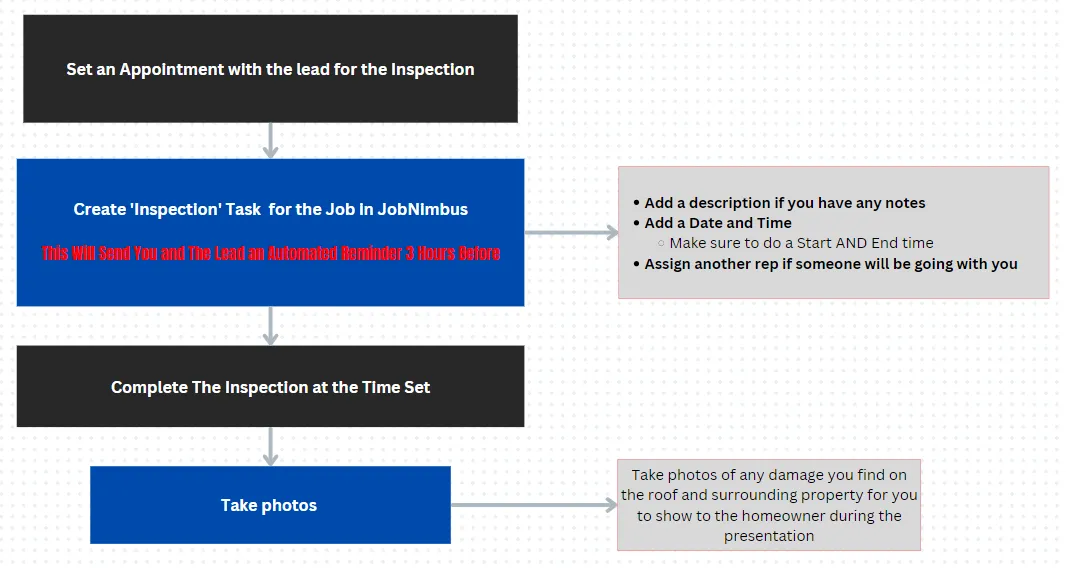
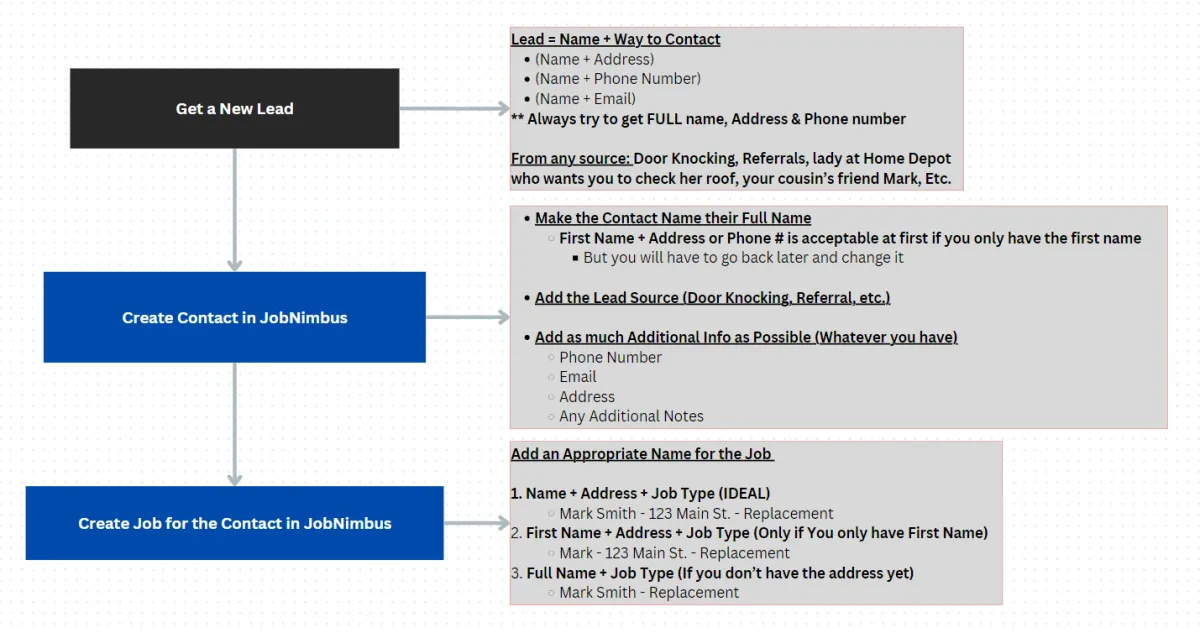
PROCEDURE / PROCESS
After setting a time for an inspection:
Create an ‘Inspection’ Task in JobNimbus
Add a start time & end time, any additional notes & assign it to any project managers who will be there.
During the Inspection
Take photos using the CRM
Only if you are just taking some photos to present to the homeowner
If you're doing your full report, make a Inspection Report Form
VIDEO TUTORIALS
1. Creating an Inspection Task
2. Taking Photos in the CRM
3. Making a Inspection Report Form
''No Team Like the Home Team''
