
JobNimbus CRM Training & Tutorials
STEP 1: Getting a New Lead
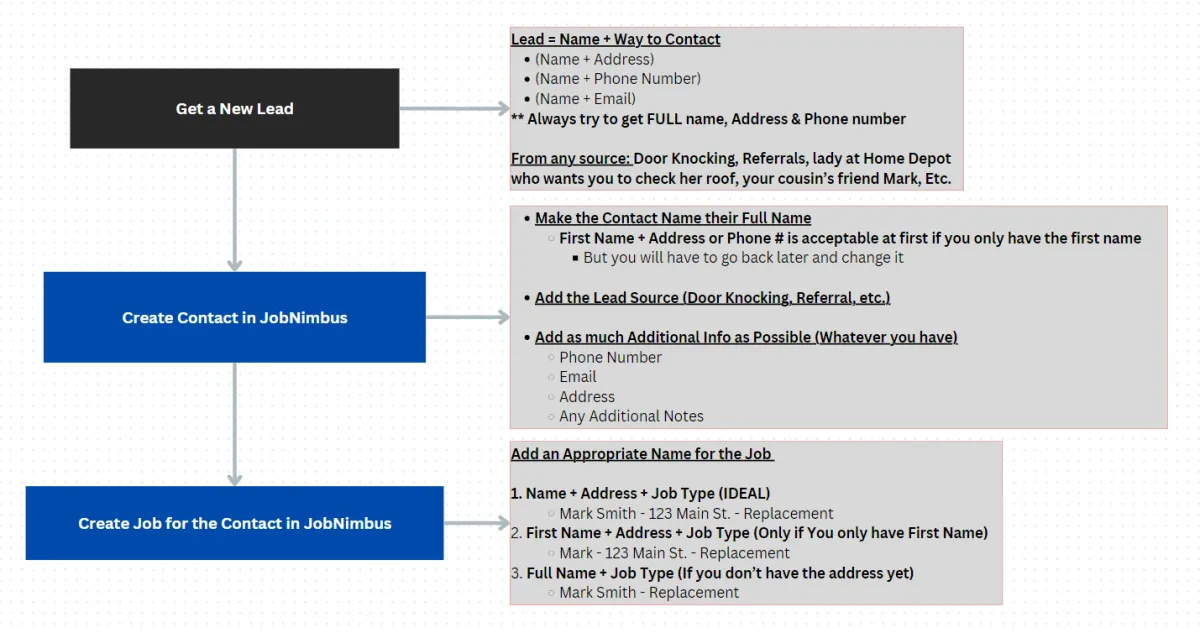
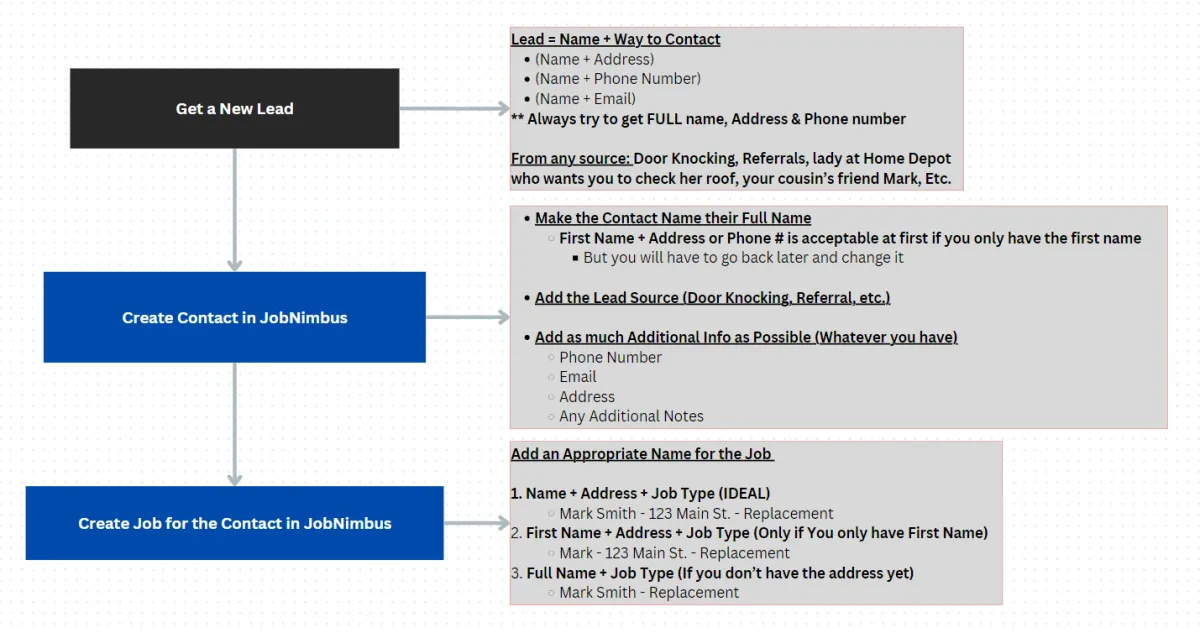
PROCEDURE / PROCESS
After getting a lead there's 2 things to do:
Lead = Atleast having their Name + Phone Number
Step 1: Create a contact for them
Make the contact name their full name
Ex. Mark Smith
Add the lead source:
How you got the lead: ex. Door knocking, referral, social media post, etc.
Add any additional info you have:
Phone, Address, Email, Notes, etc.
Step 2: Create a Job for them
Name the Job with the Name + Address + Job Type
Example: 'Mark Smith - 12 Main St. - Replacement'
VIDEO TUTORIALS
1. Making a New Contact
2. Creating a Job
IMPORTANT TAKEAWAYS
The first thing to do in JobNimbus is to create a contact.
Whenever you get a lead (Just means a name and way to contact them) add it in JobNimbus by creating a contact. This could be a
Name + Phone Number
Name + Address
OR IDEALLY: Name + Phone Number + Address
Once you create the contact, you need to create a job for them.
A job is just a way to separate the different work you might do for the same person, whether that's doing multiple houses or doing a repair then 6 months later doing a full replacement.
''No Team Like the Home Team''
