
JobNimbus CRM Training & Tutorials
STEP 9: Build Day + Final Invoicing
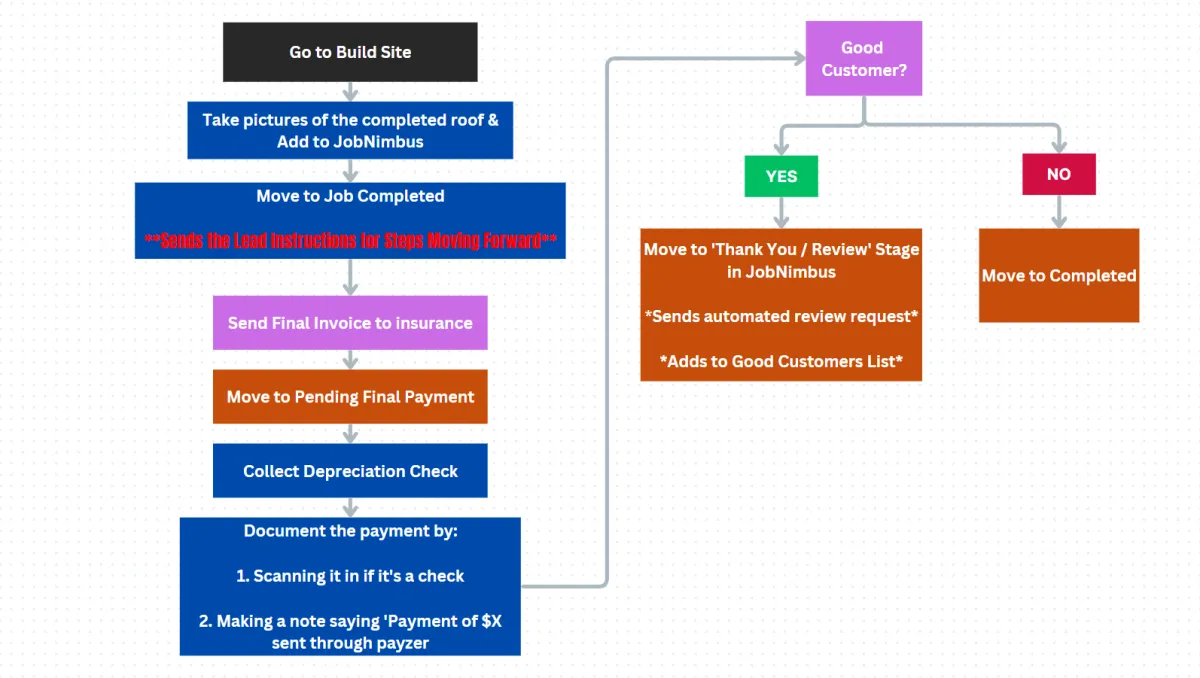
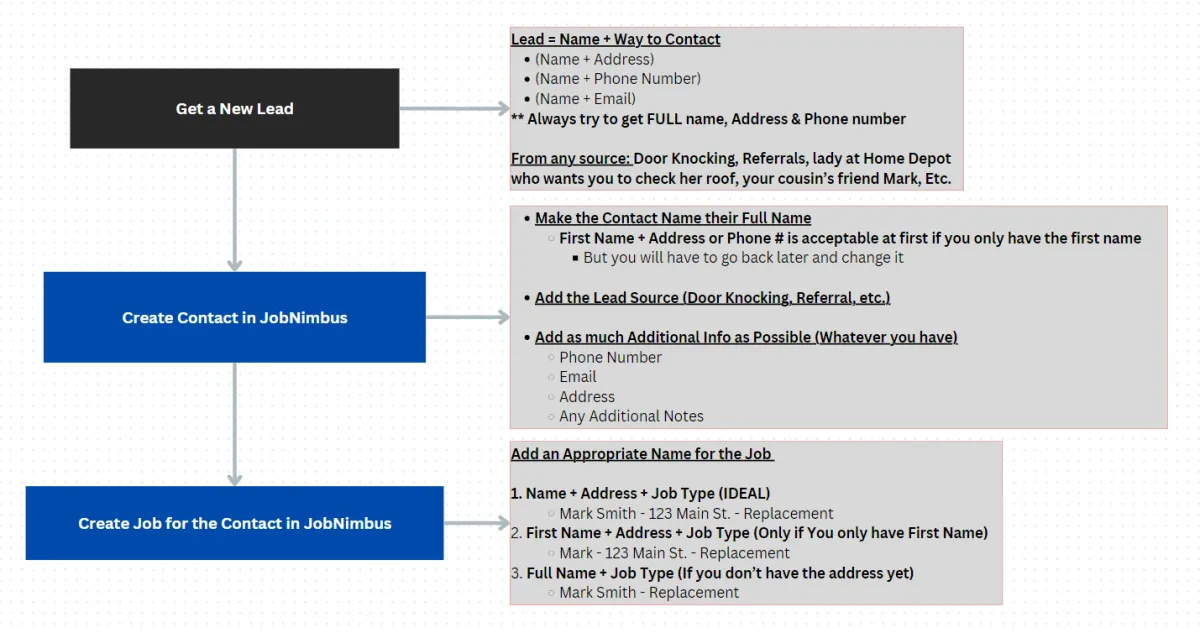
PROCEDURE / PROCESS
GO TO BUILD SITE
Take pictures of the completed roof in JobNimbus
Move to ‘Job Completed’
Sends the customer instructions moving forward
Notifies the office
THE OFFICE WILL FILE FOR DEPRECIATION & MOVE THEM TO ‘PENDING FINAL PAYMENT’
Once they Receive the Depreciation Check
Collect it as Soon as Possible
Document the Payment
Scan it in if it’s a paper check
Make a Note of the transaction if it’s an online payment
Add the Amount Collected to the Job Details
Make a note saying if they were a Happy Customer
Happy customer meaning they would give us a 5 star review
VIDEO TUTORIALS
1. Taking / Adding Photos
2. Updating Job Stage
3. Scanning in a Paper Check
4. Making a Note
5. Updating 'AMOUNT COLLECTED'
''No Team Like the Home Team''
