
JobNimbus CRM Training & Tutorials
STEP 6: Build Contract
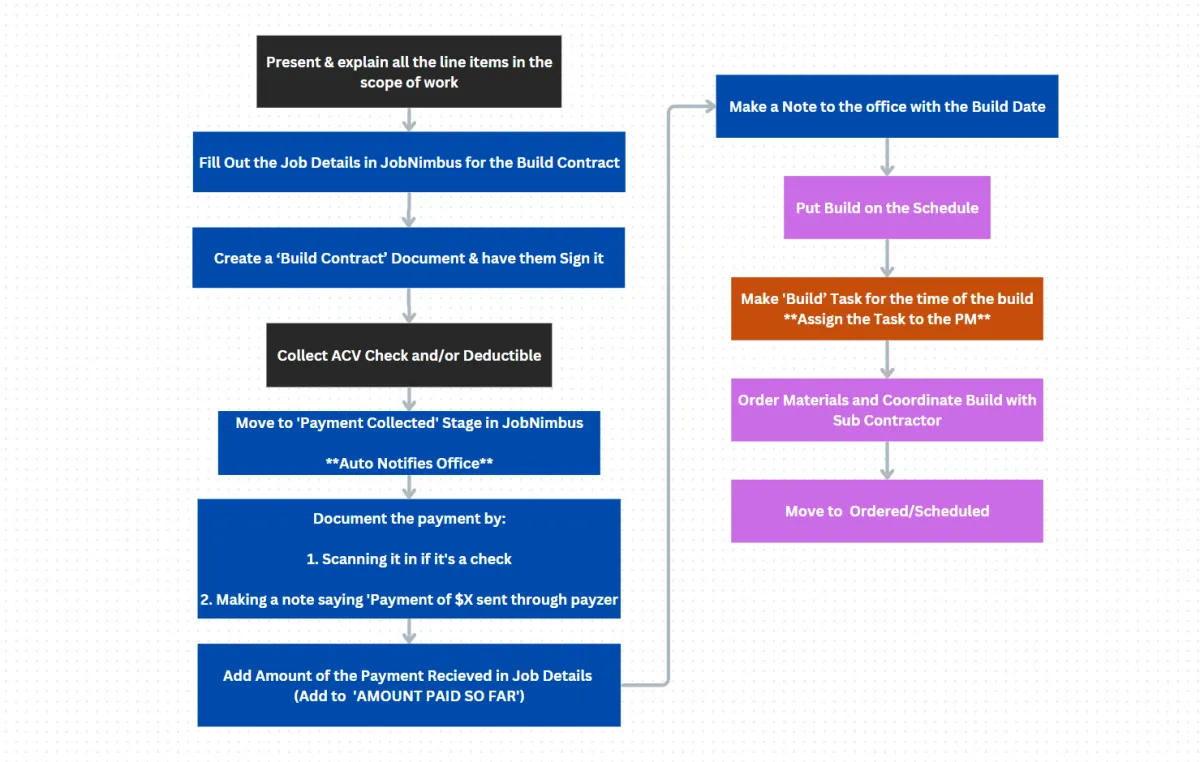
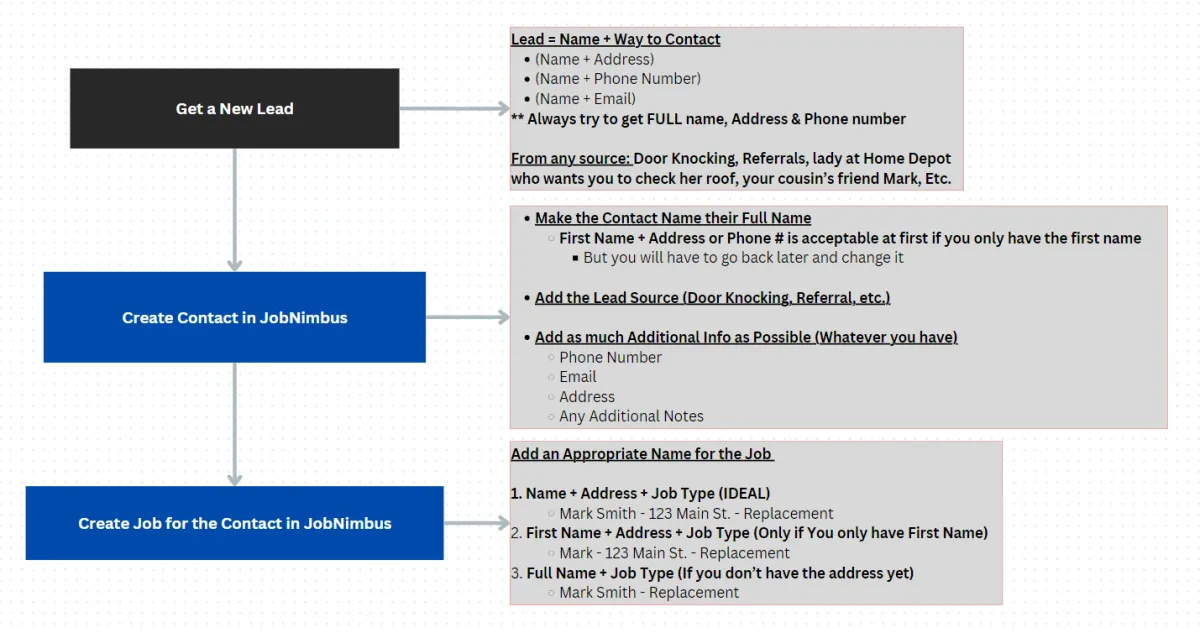
PROCEDURE / PROCESS
GO OVER THE SCOPE OF WORK LINE BY LINE WITH THE CUSTOMER
As you do this, fill out the job details for the build contract
Create a ‘Build Contract’ in JobNimbus & have them sign it
Collect a Payment (ACV, Deductible or Both)
Move to ‘Payment Collected’
Document the Payment
Scan it in if it’s a paper check
Make a Note of the transaction if it’s an online payment
Add the Amount Collected to the Job Details
Make a Note to the Office with the Build Date
IMPORTANT TAKEAWAYS
Always update ‘AMOUNT PAID SO FAR’ in the job details when a payment is made. This is very important for knowing which customers owe money, so it is essential that this stays up-to-date and accurate.
VIDEO TUTORIALS
1. Updating Job Details
2. Making / Signing Build Contract
3. Updating Job Stage
4. Scanning in a Paper Check
5. Adding in a Note
6. Updating 'AMOUNT COLLECTED'
''No Team Like the Home Team''
