
JobNimbus CRM Training & Tutorials
STEP 6: Insurance Denial Sequence
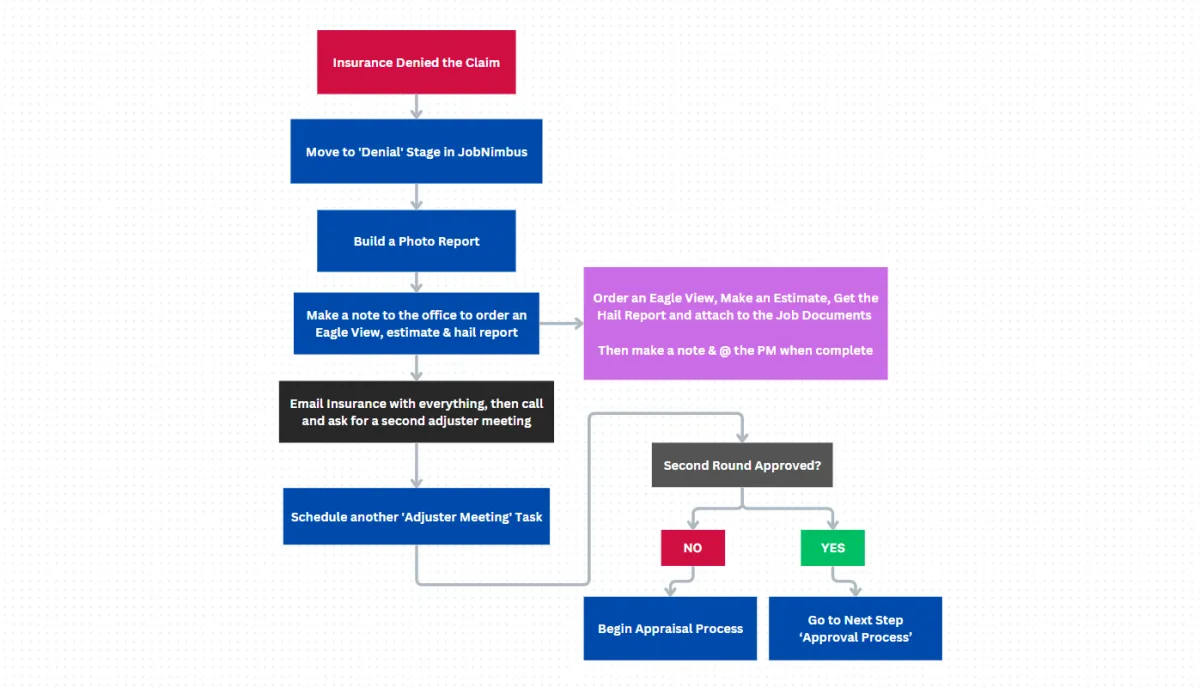
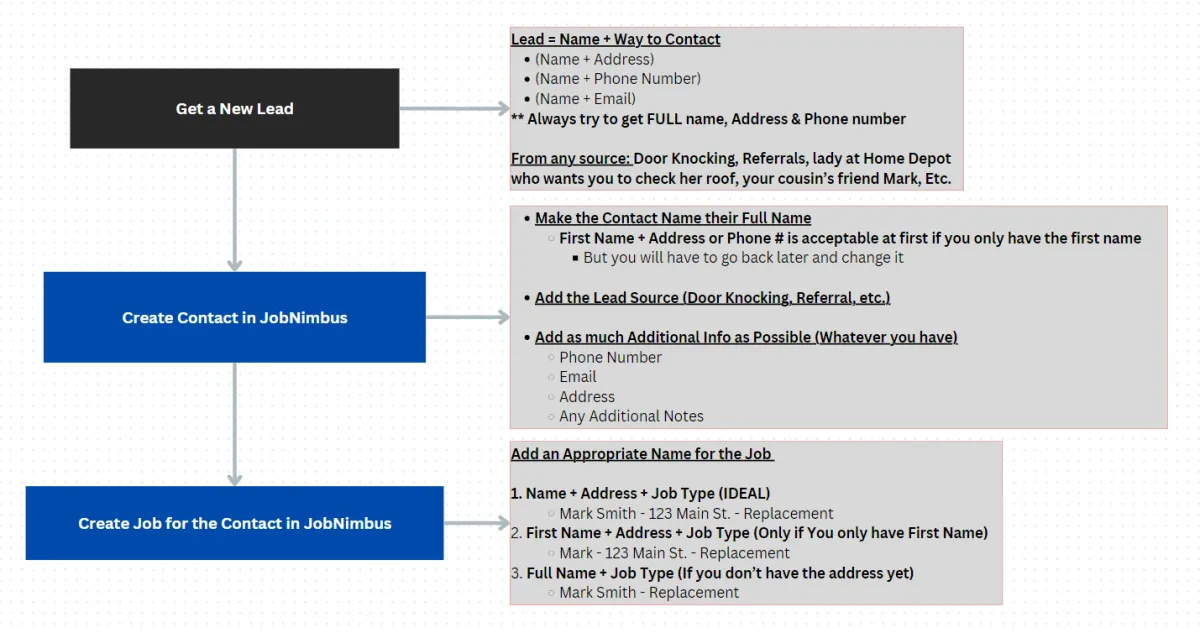
PROCEDURE / PROCESS
IF INSURANCE DENIES YOUR CLAIM
Move to the ‘Denial’ Stage
Build a photo report
Make a note to the office to get an Eagle View, estimate & Hail report
Once the office attaches those 3 things to the job, they will make a note, back to you which will send you a notification.
Email the Insurance Company (In JobNimbus) and attach the photo report, Eagle view, estimate & hail report
Call in a 2nd adjuster meeting
Schedule another adjuster meeting in JobNimbus
IF INSURANCE DENIES THE CLAIM AGAIN
Begin the Appraisal Process
IF INSURANCE APPROVES THE CLAIM
Go to the Next Step
VIDEO TUTORIALS
1. Updating the Pipeline Stage
2. Build a Denial Photo Report
3. Making a Note
4. Emailing Through the CRM
5. Scheduling an Adjuster Meeting
''No Team Like the Home Team''
